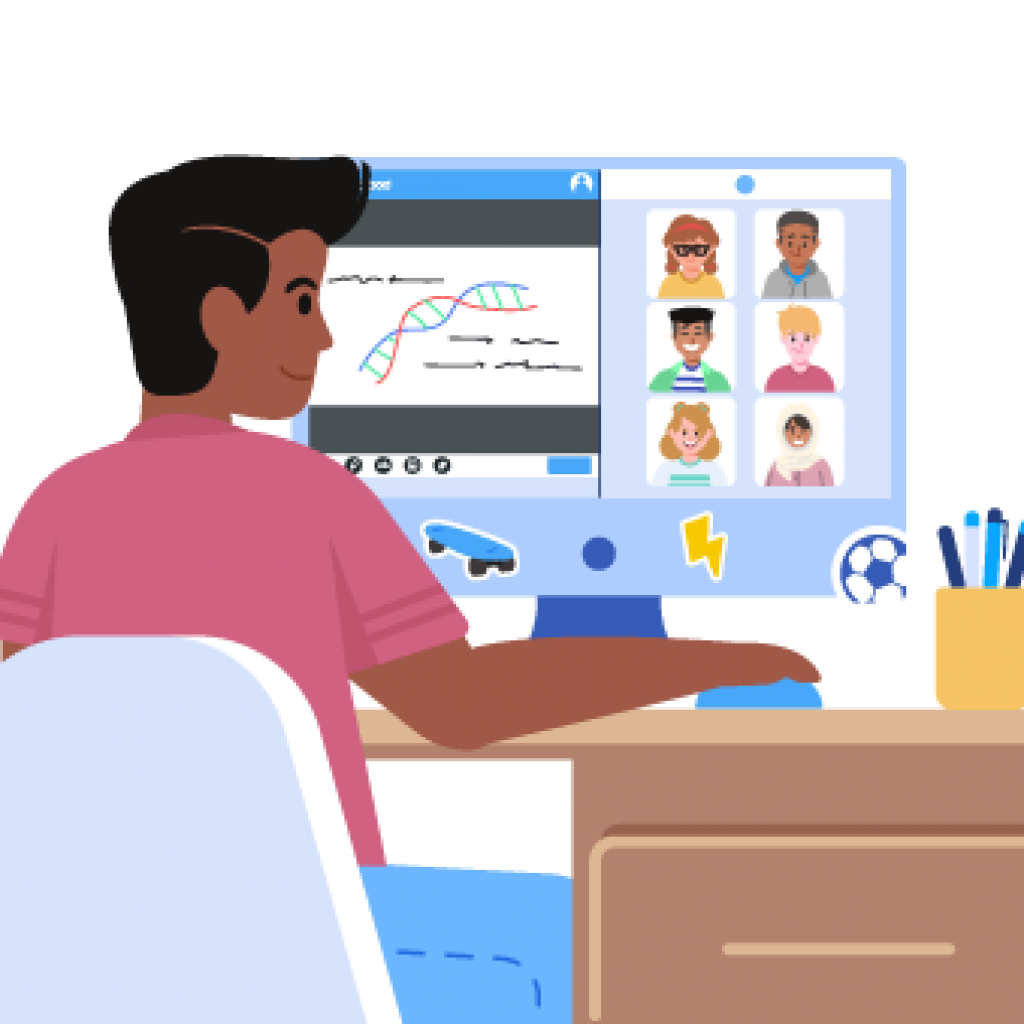ArmyIgnitED is a personalized, user-friendly resource that enables you to reach your educational objectives.
CertFirst, a global training and certification provider, has been selected to provide some of the industry’s most in-demand training & certification programs approved by ArmyIgnited. Most of these programs are also DoDD 8140 & 8570 approved. Do what other thousands of clients have done, join CertFirst to achieve your certification goals.
CompTIA
- A+
- CASP+
- Cloud+
- CYSA+
- Network+
- Pentest+
- Project+
- Security+
- Linux+
- CTT+
EC-Council
- CND
- CEH
- CIH
- CHFI
- ECSA
Others
- AWS
- PMP
- CISSP
- CCSP
Log into ArmyIgnitED. ArmyIgnitED is using login.gov to allow you to sign into your
account safely and securely. Create or Log into your account and acknowledge the Soldier
Statement of Understanding (SOU).
Select either the “MOS/ASI” option if you wish to pursue a credential aligned with your
MOS/AOC/ASI, or the “Other” option if you wish to pursue a credential NOT aligned to
your MOS/AOC/ASI.
If you are a existing user enter the credentials and login, If you are a new user select the credential you wish to pursue and submit.
Once you have selected a credential, request CA funding.
Select a vendor from the list that appears for your credential. Please select CERTFIRST as your training vendor.
In order to receive an official Armyignited all inclusive discounted quote/invoice from CertFirst, please submit –
- The Information request Form
OR
- send an email with the program names and preferred delivery method to training@certfirst.com
OR
- call 630-684-0355 to speak with one of our ArmyIgnited Account Manager.
Most of the CertFirst approved courses are listed at Armyignited where the listed discounted price is all inclusive of training, course-ware, exam prep tools, and exam vocuher/fees. and click on submit.
Upon successful submission of your request, Armyignited will contact CertFirst directly to make the payment on your behalf in 3–4 weeks. No CertFirst representative will ask you to make any payment out of your pocket unless you purchase courses above the approved funds by ArmyIgnited.
Your CA Request will route to ACCESS ArmyU who will review your request. You will be
contacted if there are any issues or questions with your request. You will be notified via
email once your CA Request is approved. Most requests are processed no later than 3 days
prior to your start date, so if you have not received a response prior to that, please submit a
ServiceNow (SNOW) ticket. All books/materials that are approved for funding, will be sent
directly to you.
For detailed instructions, including screenshots, view the Soldier CA Process Guide.
Candidates whoa re not sure about how to apply for ArmyIgnitED program, Fill the form on your right side and get a 1-1 session with an Expert.
OR
Request a phone call or send a message
Timings: 10:00AM to 7:00PM CST
If you are experiencing problems accessing the Army Credentialing & Continuing Education Services for Soldiers (ACCESS) Web page at www.ArmyIgnitED.com to view the School Participation Instructions for One Portal, most likely your browser is not set up with a Department of Defense (DoD) Security certificate. If a link appears on the warning screen which will allow you to continue, it is safe to click and proceed to the Web page. www.ArmyIgnitED.com is designed to work with all modern browsers: Edge, Chrome, Firefox, Opera, and Safari. (Internet Explorer 11 and below is not supported at this time.)
The Government Purchase Card (GPC) is the preferred method of payment for all Army tuition payments. The Government has a contract with US Bank/SmartPay to provide Master Card services. In accordance with the rules for Master Card merchants, if your school accepts Master Card as a form of payment from one party, you must accept Master Card from all parties. If your school does not accept Master Card as a form of payment, then you will need to request a GPC exception. A GPC exception request can be initiated by selecting other Payment Method during your school profile set-up. An Army Education Representative will contact you to discuss your GPC exception request.
For detailed information on invoicing, please review the information on the ArmyIgnitED site at www.ArmyIgnitED.com listed under “Training Materials” in the Help Center section.
You will need to create a basic login.gov account. Once this account has been established, go to www.ArmyIgnitED.com and request an account. Once your account access has been approved you will have access to complete account set up, develop your roles, and review help materials for instructions on how to navigate the system.